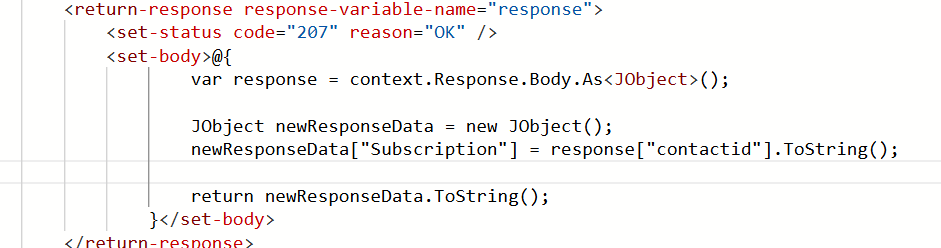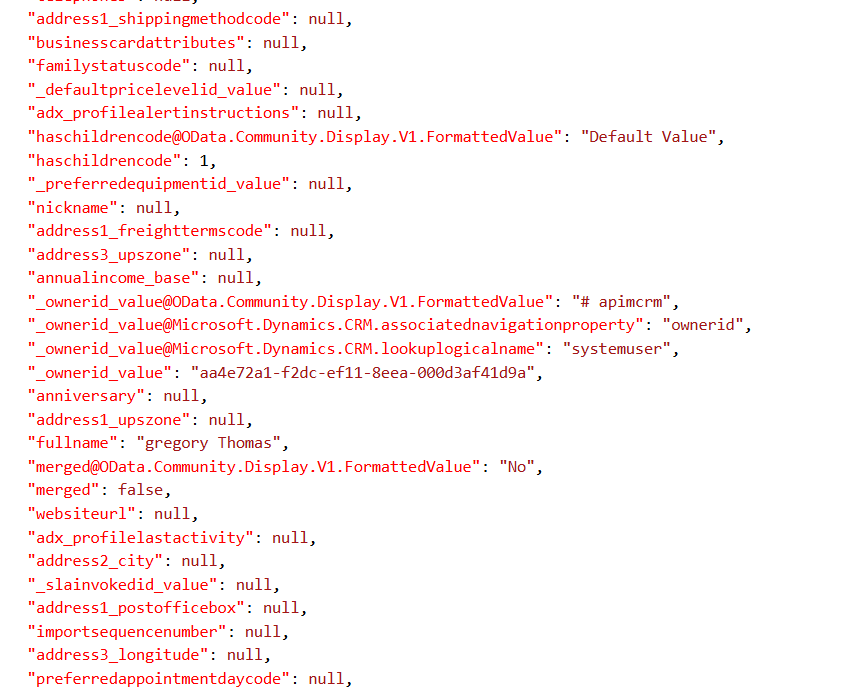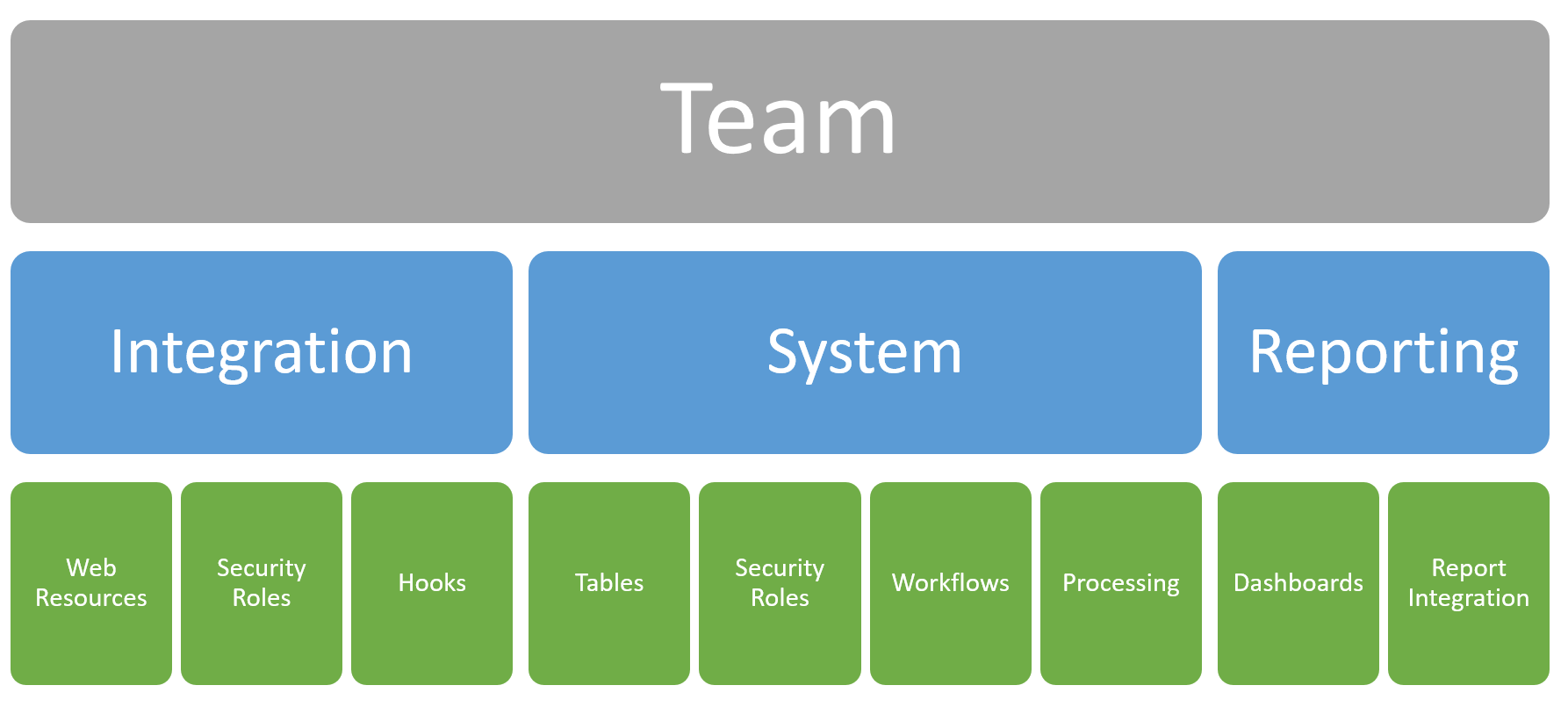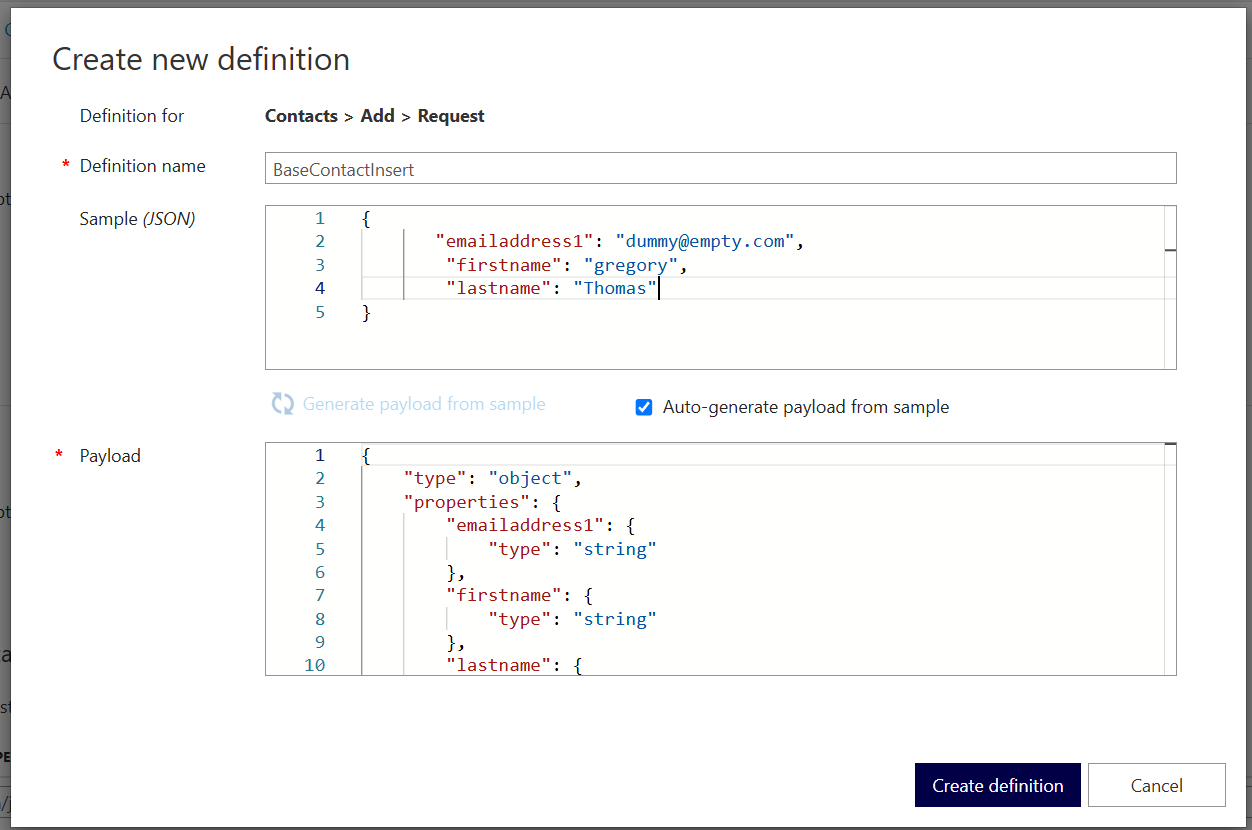In our previous post, we talked about how you can customize your APIM response by getting into the body and customizing your response object payload. But what if you wanted to get fancier and use custom Response codes and status reasons for what occurred? You can do this with APIM. In the below code snippet, … Read More
Month: March 2025
Customizing your APIM Responses
In our previous examples, we were connecting APIM to Dataverse to get data. That’s great, but what if when accessing that data, you don’t want to return everything to the user and/or you want to abstract the data source you are coming from? Within the Dataverse, the first step is to ensure the data you … Read More
PowerApps Solution Architecture: The Team Solution
The last solution architecture we are going to look at is very similar to the Feature Solution Architecture but instead puts a twist on it – the Team Solution Architecture. In the Team Solution model, solutions are deployed by the teams that create them. The teams can be of any size, but generally, their deliveries … Read More
Updating Records with Azure APIM to Dataverse
Now that we can add records to the Dataverse, the next logical step is to update those existing records. In this scenario, we have a record that already exists so we are going to use the PATCH protocol to update our record. As this record already exists, we are going to be appending our as … Read More
PowerApps Solution Architecture: The Feature Solution
We’ve looked at the All-In-One and Component Solution Architectures and now we’re going to talk about the Feature Solution model. As shown below, the feature solution model is based upon areas (features) that you deem to make sense to your organization. Although Marketing and Service are highlighted below as PowerApps terms, these features could include … Read More
Adding Records with Azure APIM To Dataverse
Azure APIM is great for creating a simplistic interface for your users to get data but you can also achieve the same goal when it comes to inserting data into your environment. Note: The example below assumes you have an Azure APIM instance set up and are connected to Dynamics. If you don’t, go look … Read More
Integrating the Customer Insights Communications Tab
When using Customer Insights, there is a very insightful tab that provides information on your level of consent (what communications are allowed to receive). Out of the box, this tab was only available via the Marketing Customer Insights Form, however now you are able to add this component to your own forms and embed surrounding … Read More
Using Policy Fragments in Azure APIM
As you get further into APIM usage, your code will invariably become more and more complicated. It’s just the way it is – with greater code comes greater complexity. Policy Fragments are a great way to organize your code. At first glance, it can appear that they are building mini-abstracted policy functions, but it’s important … Read More