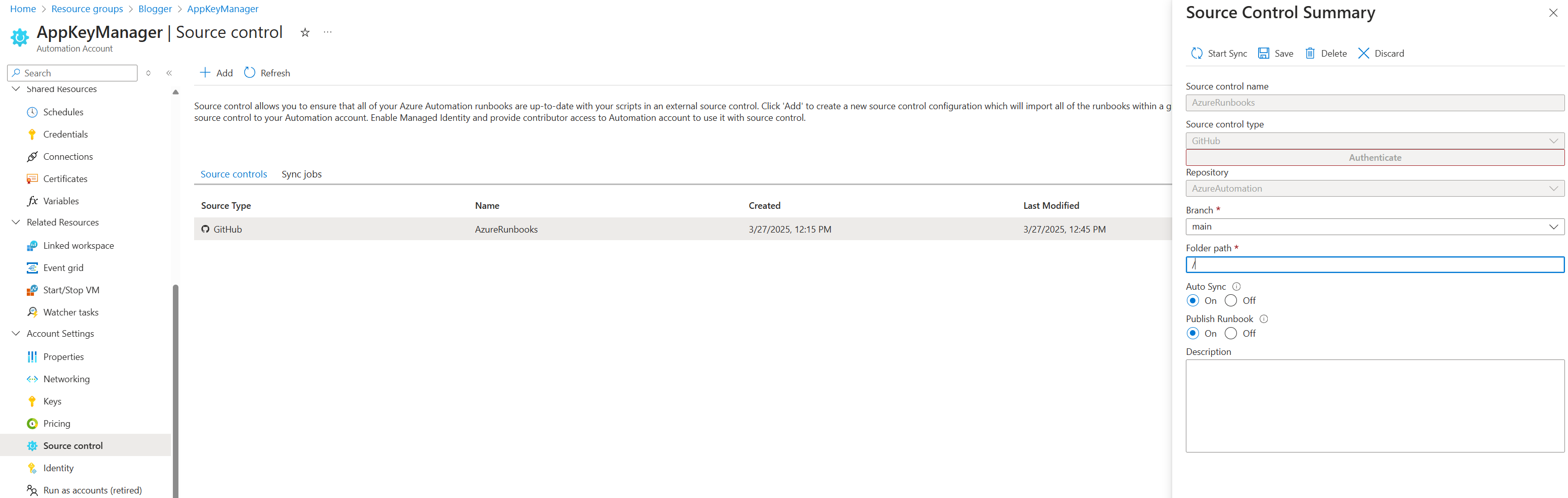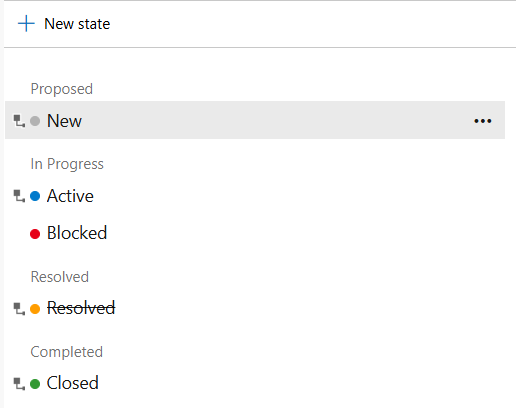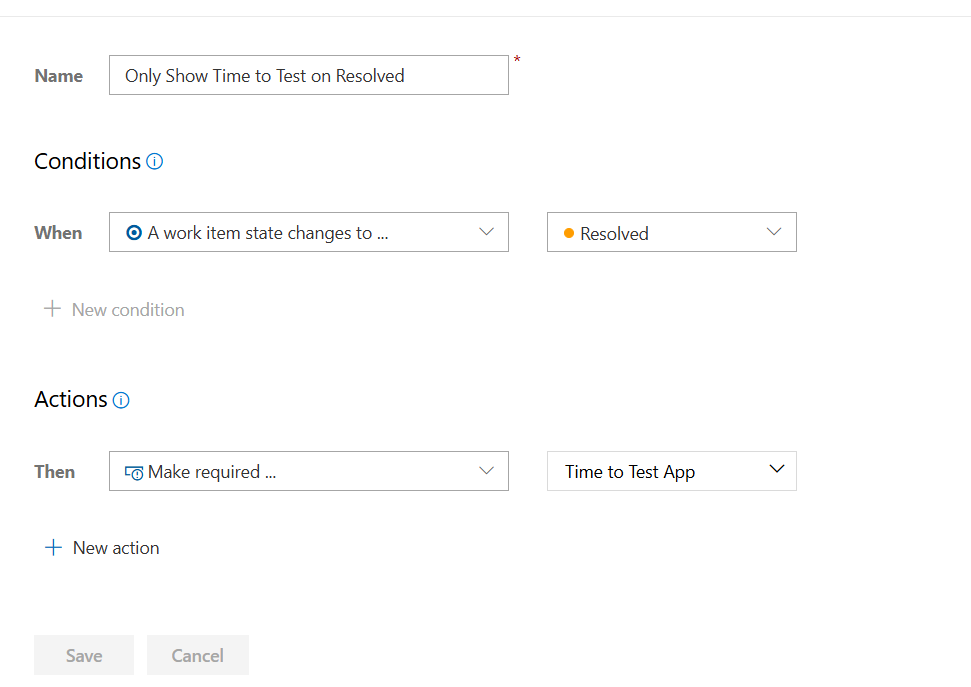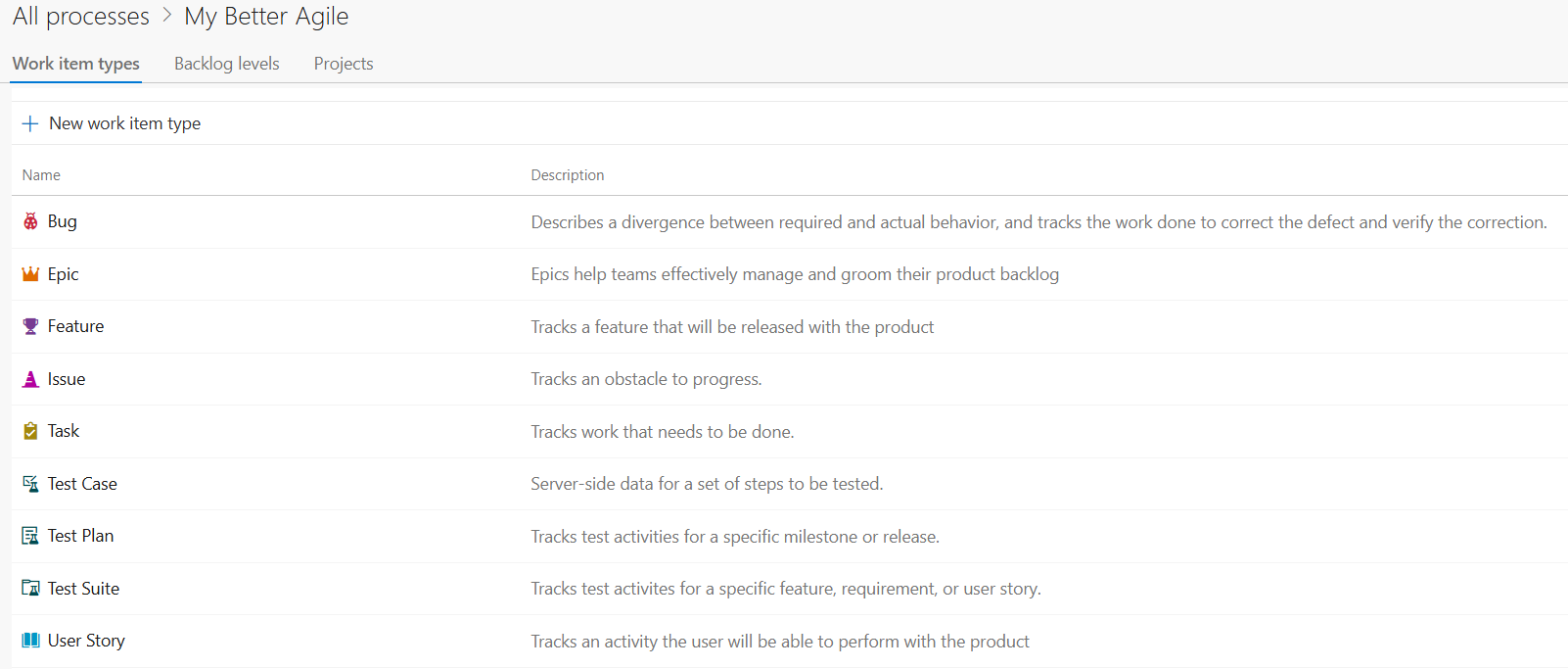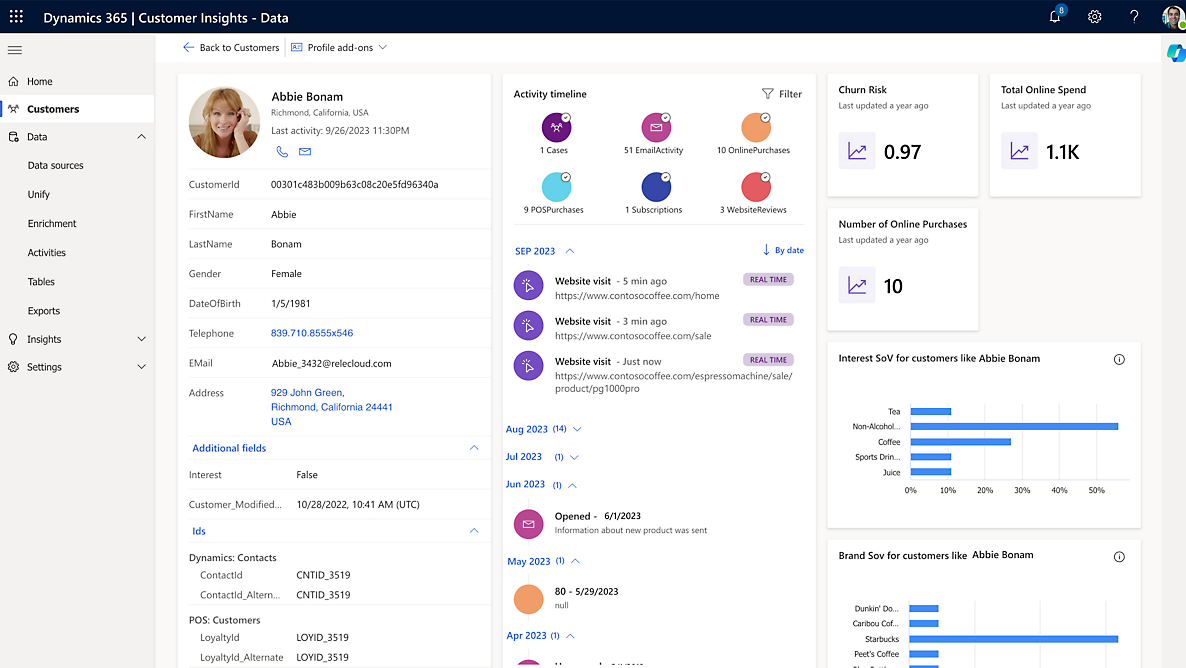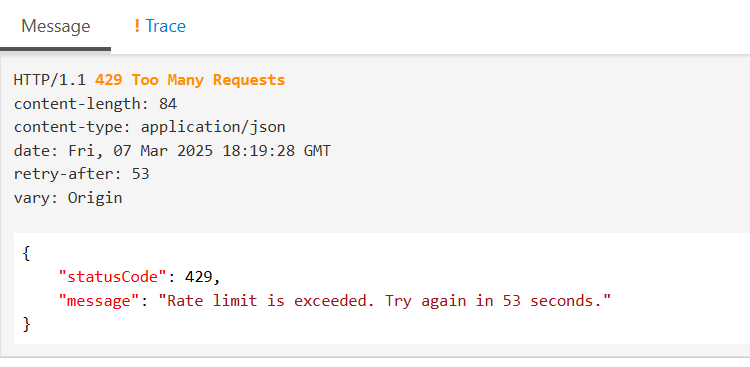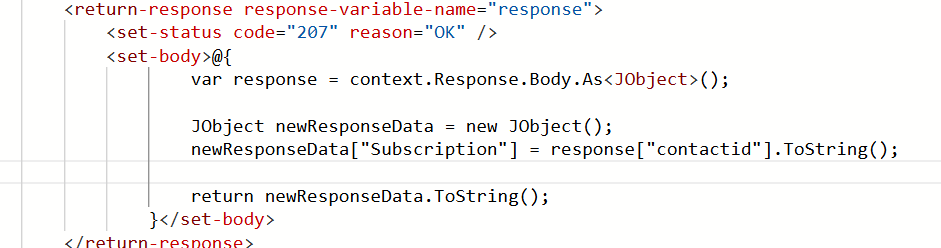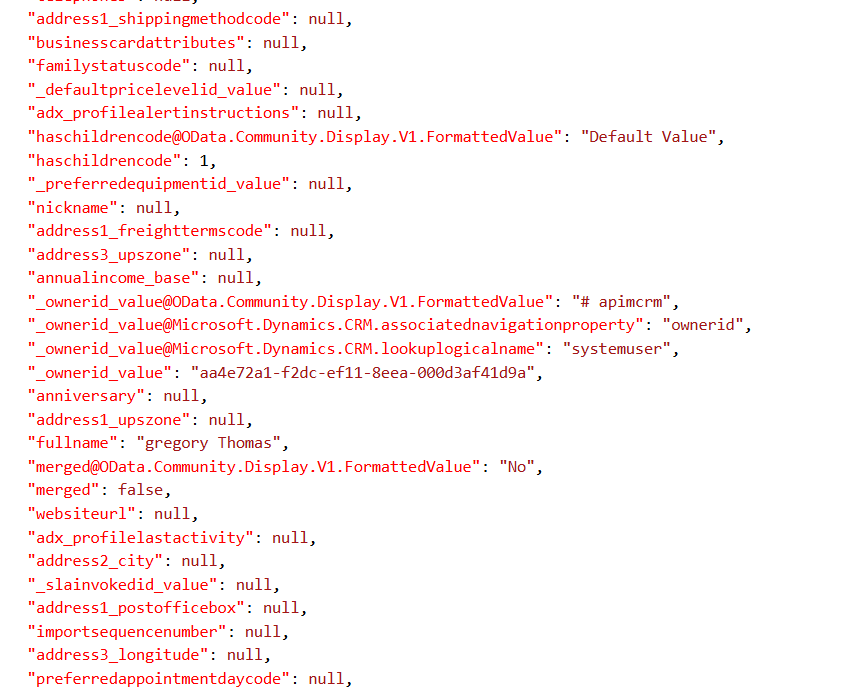If you haven’t been using Azure Automation Accounts, they are a great way to script out nightly tasks in your environment and have them running as a Managed Identity (no users or passwords). Your PowerShell scripts run within a Runbook which can be a collection of scripts that can be scheduled and ordered accordingly. A … Read More
Author: Greg Thomas
Azure DevOps State Engine
In our previous post, we created a rule based on changes to the state of a work item in our Process Template. Each work item you create in Azure DevOps will have its own State Engine (the states it goes through from beginning to end). In Azure DevOps, you can create any number of states … Read More
Customizing Fields in Your Azure DevOps Process Template
We previously looked at how to create your own Azure Process template for projects so you can customize future Azure DevOps Projects all follow the same process. Before our team can start using the new process, we want to make some changes to it. We can start by going back to the Organization Settings > … Read More
Creating your Own Process in Azure DevOps
Whether it’s Agile, Waterfall, Scrum, or any other system you have come up with for delivering software, ensuring that there is no disconnect between the tools your team uses and the process being followed is critical to the success of your system. If are tracking and monitoring the data being collected, this role takes on … Read More
Customer Insights External Compliance Profiles
In Customer Insights (Real-Time Marketing), you have 3 options when creating a compliance profile, the first two involve using built-in Microsoft portal pages (Preference and Subscription Center) – where the Preference Center is particularly geared towards Real-Time Marketing, and the Subscription Center is geared towards the older Outbound Marketing. The third option, the External Compliance … Read More
PowerApps Solution Architecture: The Summary
Over the past few posts, we’ve discussed several different architecture options for designing and maintaining PowerApps Solutions. The All-In-One Solution The Feature-Based Solution The Team-Based Solution The Component-Based Solution The question now becomes which one is the best that I should use every single time. Well, the beauty of architecture is that there are many … Read More
Azure APIM Could not Retrieve the Subscription Key
A few days ago, I noticed there were some fresh updates in Azure APIM along with some new found error messages. I was getting the above message when testing APIs from within APIM. In previous instances, you had been prompted to assign the subscription on your API calls using the “Ocp-Apim-Subscription-Key” (subscription keys are what … Read More
Implementing Rate Limits With Azure APIM
One of the strongest, simplest, yet little used features of Azure APIM is throttling. Depending on your user base, the deployment of your APIM is inevitably based on some level of trust. But as we all know, once people get a taste of how great your code is, they are going to want it all … Read More
Customing Your APIM Responses Part 2
In our previous post, we talked about how you can customize your APIM response by getting into the body and customizing your response object payload. But what if you wanted to get fancier and use custom Response codes and status reasons for what occurred? You can do this with APIM. In the below code snippet, … Read More
Customizing your APIM Responses
In our previous examples, we were connecting APIM to Dataverse to get data. That’s great, but what if when accessing that data, you don’t want to return everything to the user and/or you want to abstract the data source you are coming from? Within the Dataverse, the first step is to ensure the data you … Read More