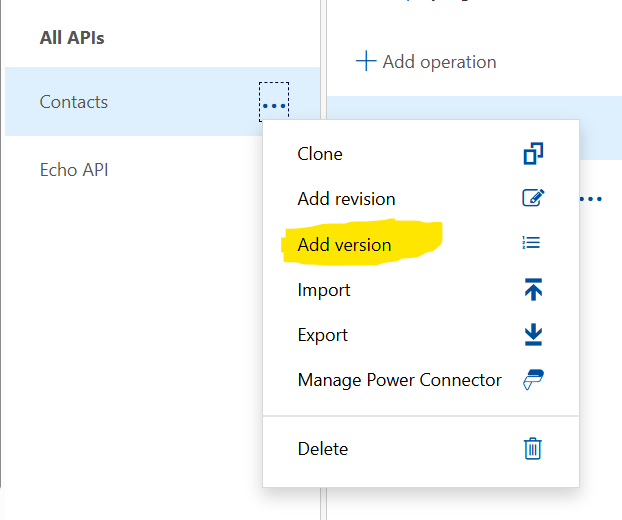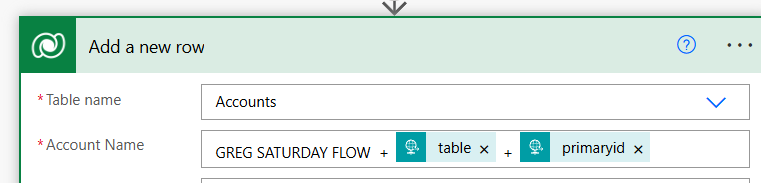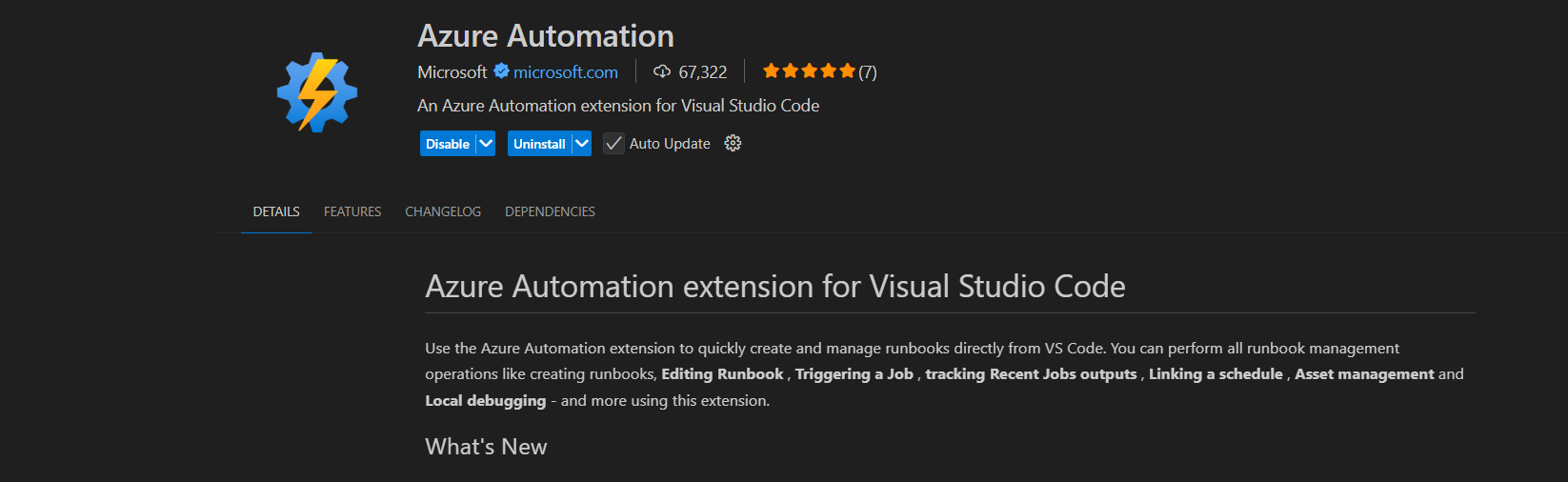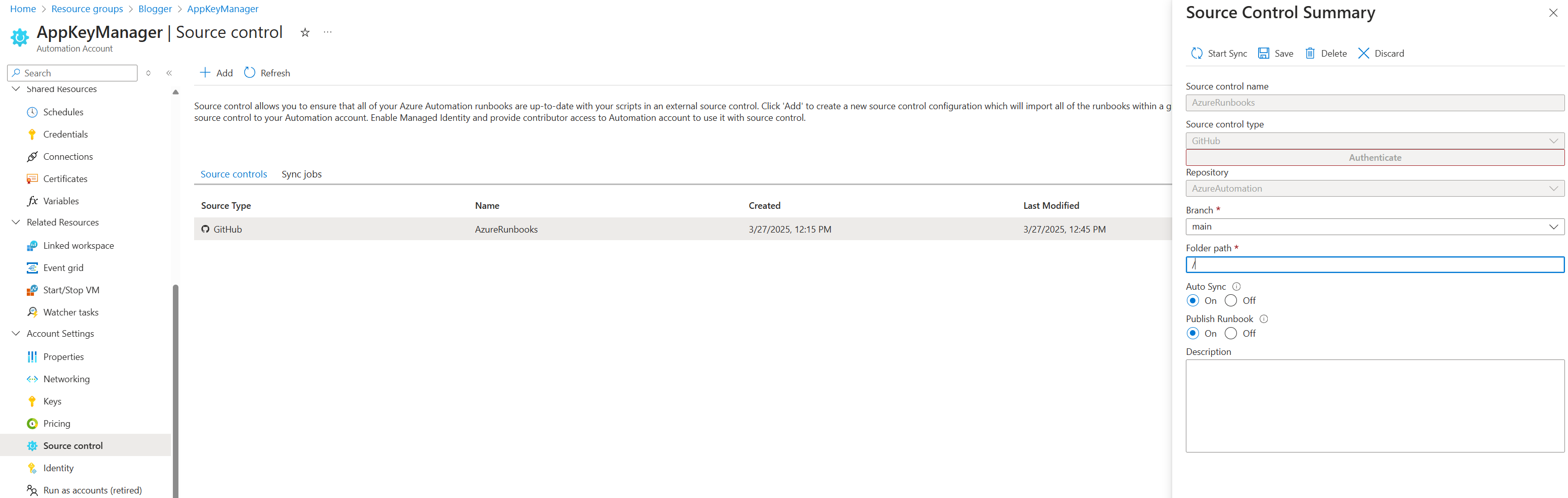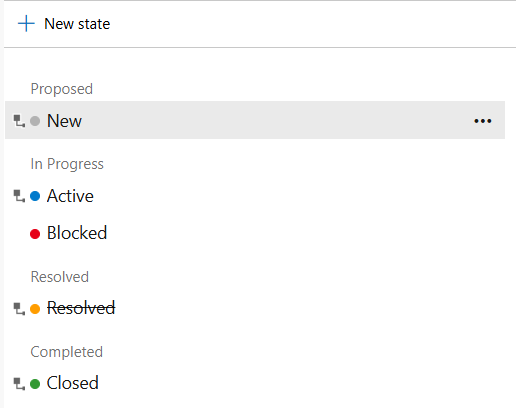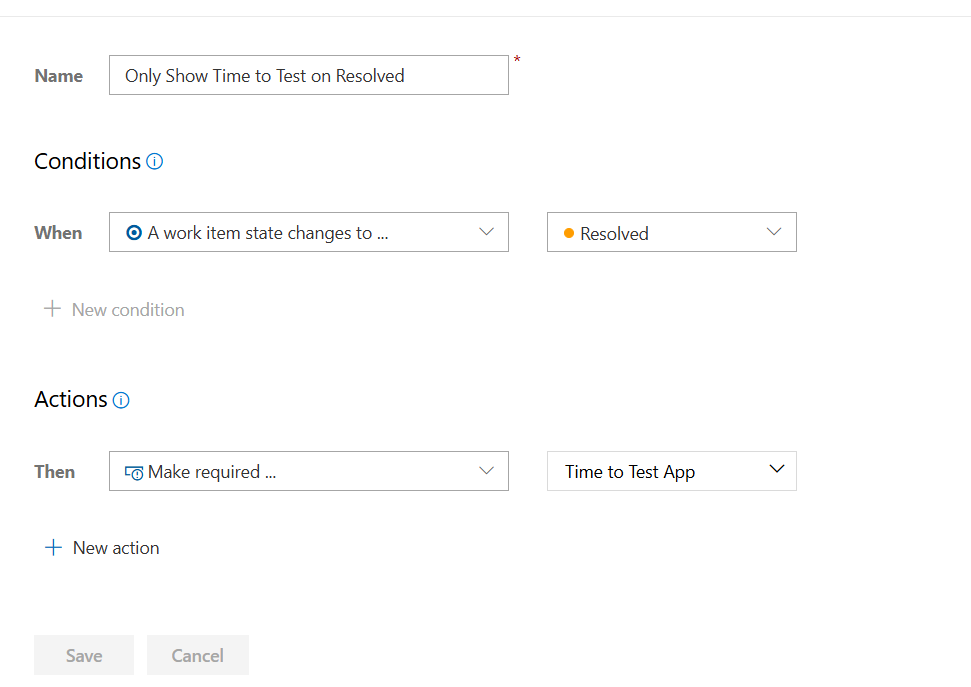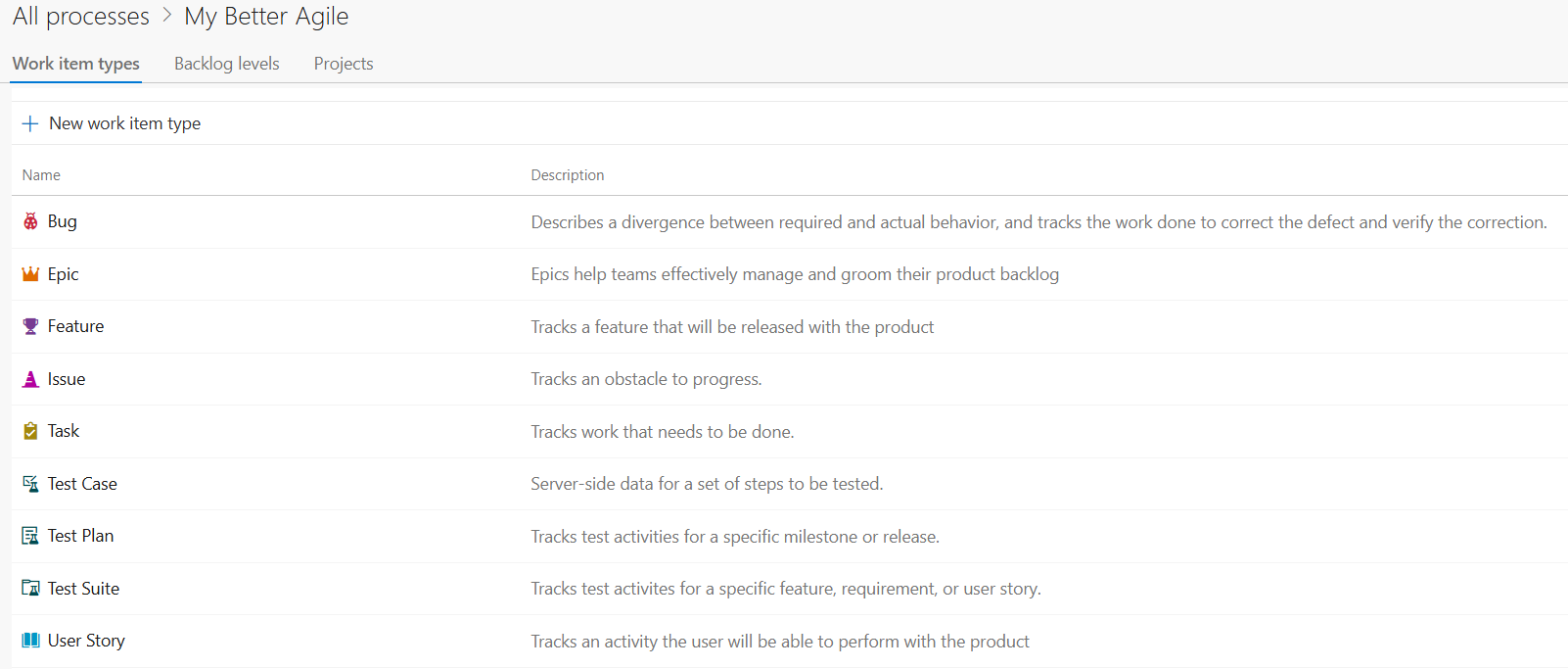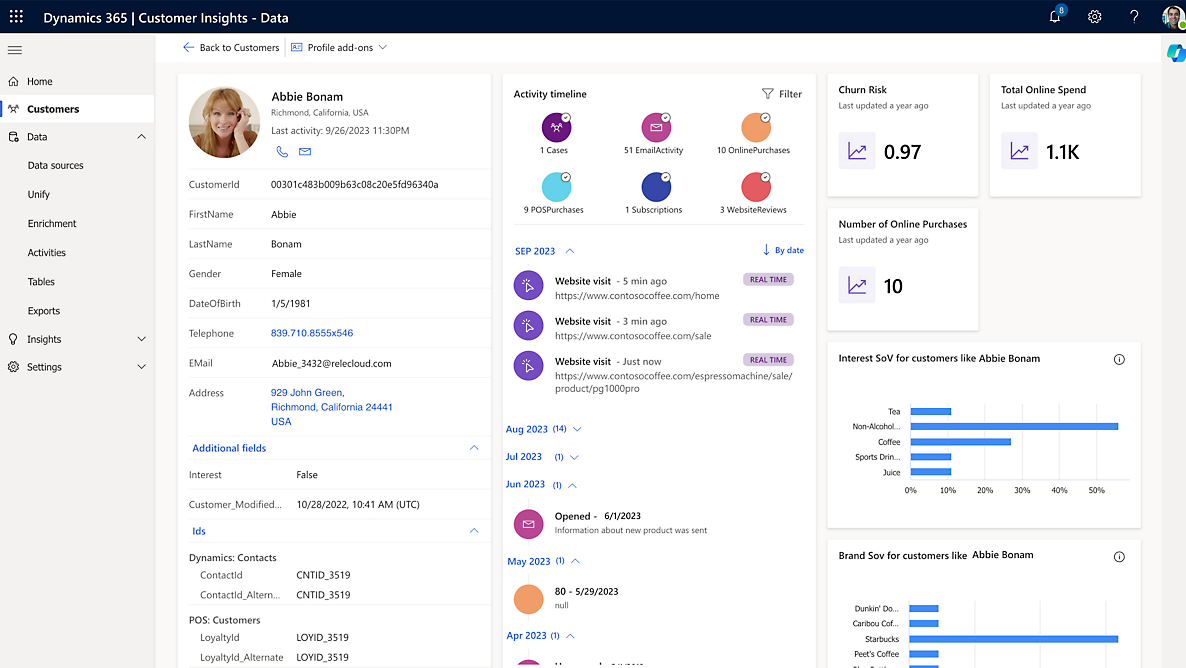Versions are similar to Revisions, but they are different in their own sense as well. The benefit of working with versions is that developers can separate what is currently running (in maintenance mode) and work on new features, without one disturbing the other – making everyone happy. To create a version, you simply right-click on … Read More
Understanding Revisions with Azure APIM
Revisions in Azure APIM are one of those concepts that I wish I had started learning from the beginning before I started doing anything within APIM. It’s important to note that Revisions are different from Versions (which are a topic for another day). When you start using APIM you’ll notice a little delineator in the … Read More
Custom Scripting in Customer Insights
Up until February 2025, customization of the base Preference Center in Customer Insights was problematic because of limitations enforced in editing the HTML Preference Center. When editing Javascript in your preference center, regardless of the code you wrote, it would be subsequently encased within a <safe-script> javascript tag, preventing more complex javascript from being executed. … Read More
Calling Child Flows from Power Automate
The problem that any developer will encounter, regardless of the platform they are working on, is the desire to never copy or duplicate code. It starts from a desire to keep everything clean and in its place but over time it evolves into being lazy (a good, great lazy) where you don’t want to copy … Read More
Using Azure Automation with VS Code
When using Azure Runbooks, you can work on your changes through the built-in online IDE or you have the choice of editing them via VS Code. When you edit in VS Code you will be immediately prompted to install the Azure Automation extension that will enable you to connect to your runbooks and edit them. … Read More
Using Azure Automation Accounts
If you haven’t been using Azure Automation Accounts, they are a great way to script out nightly tasks in your environment and have them running as a Managed Identity (no users or passwords). Your PowerShell scripts run within a Runbook which can be a collection of scripts that can be scheduled and ordered accordingly. A … Read More
Azure DevOps State Engine
In our previous post, we created a rule based on changes to the state of a work item in our Process Template. Each work item you create in Azure DevOps will have its own State Engine (the states it goes through from beginning to end). In Azure DevOps, you can create any number of states … Read More
Customizing Fields in Your Azure DevOps Process Template
We previously looked at how to create your own Azure Process template for projects so you can customize future Azure DevOps Projects all follow the same process. Before our team can start using the new process, we want to make some changes to it. We can start by going back to the Organization Settings > … Read More
Creating your Own Process in Azure DevOps
Whether it’s Agile, Waterfall, Scrum, or any other system you have come up with for delivering software, ensuring that there is no disconnect between the tools your team uses and the process being followed is critical to the success of your system. If are tracking and monitoring the data being collected, this role takes on … Read More
Customer Insights External Compliance Profiles
In Customer Insights (Real-Time Marketing), you have 3 options when creating a compliance profile, the first two involve using built-in Microsoft portal pages (Preference and Subscription Center) – where the Preference Center is particularly geared towards Real-Time Marketing, and the Subscription Center is geared towards the older Outbound Marketing. The third option, the External Compliance … Read More