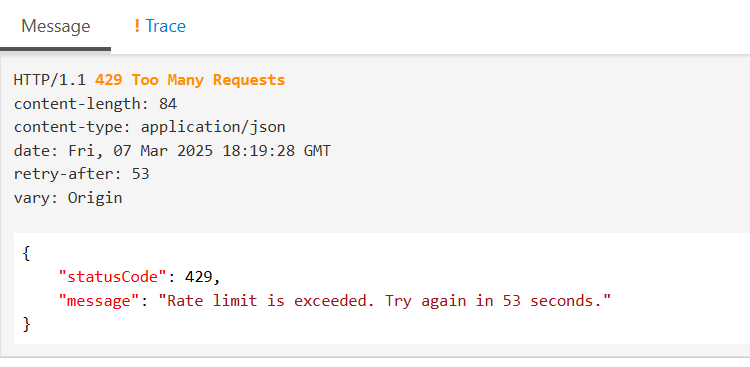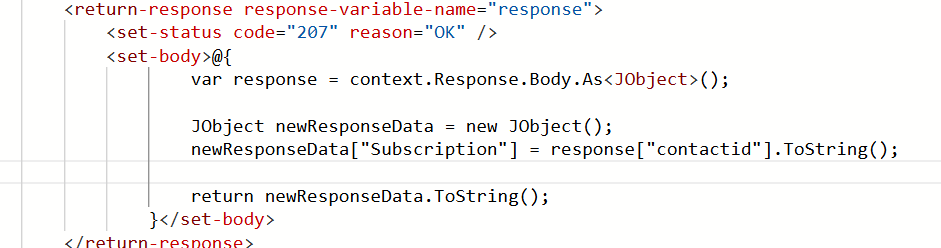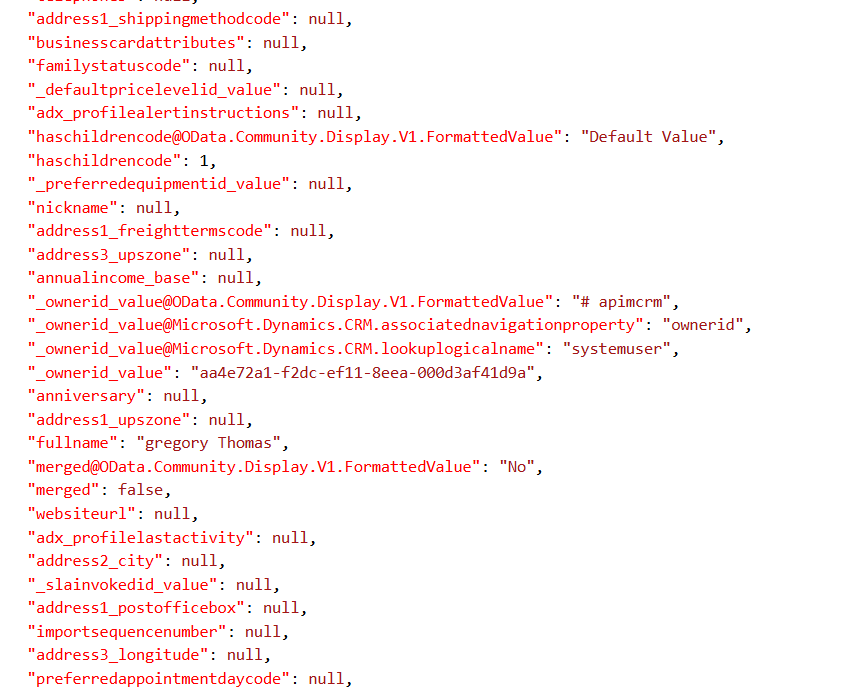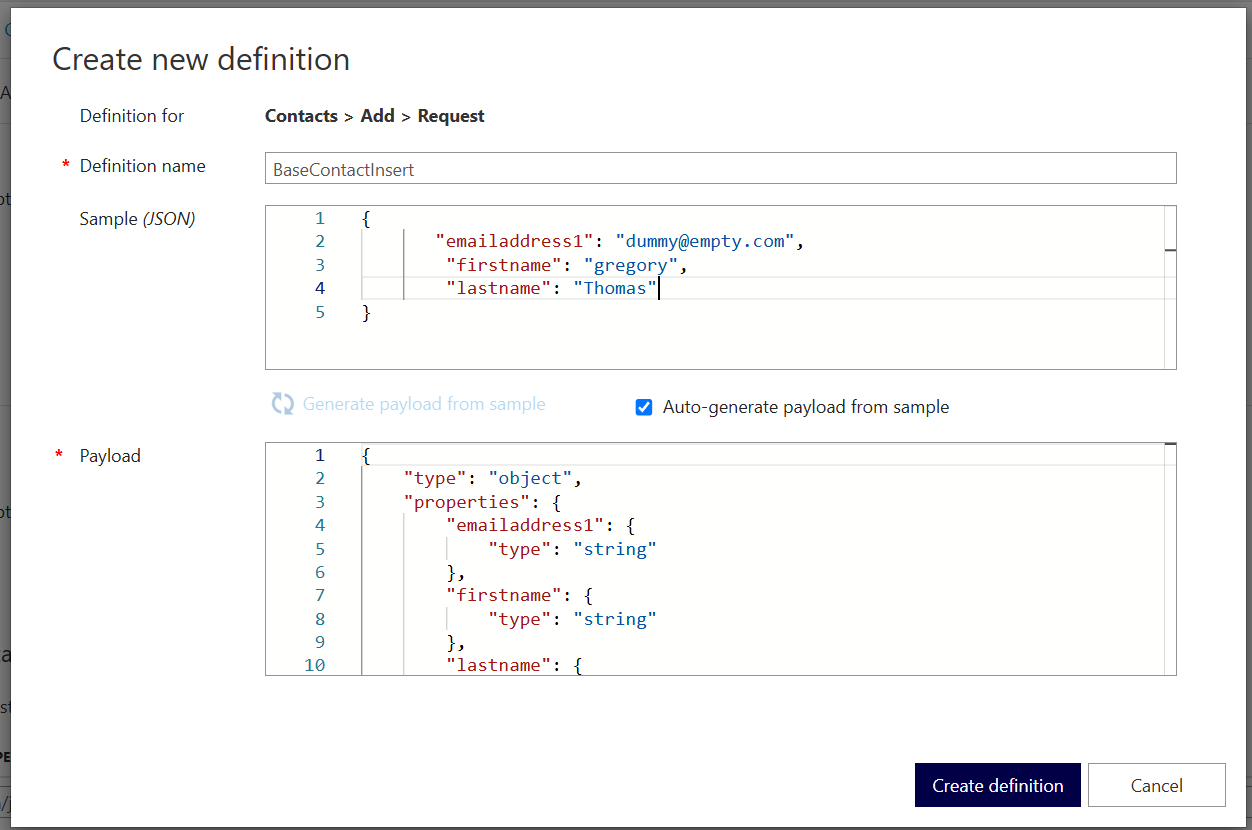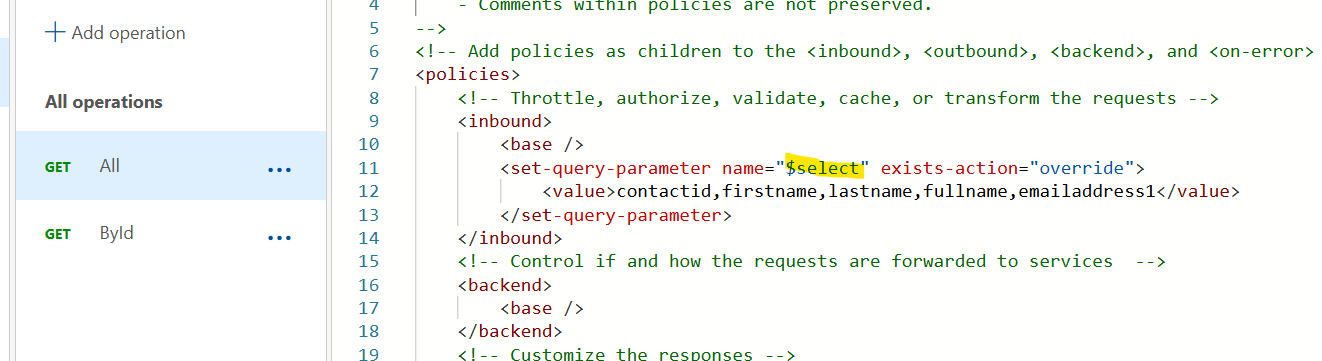A few days ago, I noticed there were some fresh updates in Azure APIM along with some new found error messages. I was getting the above message when testing APIs from within APIM. In previous instances, you had been prompted to assign the subscription on your API calls using the “Ocp-Apim-Subscription-Key” (subscription keys are what … Read More
Category: API Management
Implementing Rate Limits With Azure APIM
One of the strongest, simplest, yet little used features of Azure APIM is throttling. Depending on your user base, the deployment of your APIM is inevitably based on some level of trust. But as we all know, once people get a taste of how great your code is, they are going to want it all … Read More
Customing Your APIM Responses Part 2
In our previous post, we talked about how you can customize your APIM response by getting into the body and customizing your response object payload. But what if you wanted to get fancier and use custom Response codes and status reasons for what occurred? You can do this with APIM. In the below code snippet, … Read More
Customizing your APIM Responses
In our previous examples, we were connecting APIM to Dataverse to get data. That’s great, but what if when accessing that data, you don’t want to return everything to the user and/or you want to abstract the data source you are coming from? Within the Dataverse, the first step is to ensure the data you … Read More
Updating Records with Azure APIM to Dataverse
Now that we can add records to the Dataverse, the next logical step is to update those existing records. In this scenario, we have a record that already exists so we are going to use the PATCH protocol to update our record. As this record already exists, we are going to be appending our as … Read More
Adding Records with Azure APIM To Dataverse
Azure APIM is great for creating a simplistic interface for your users to get data but you can also achieve the same goal when it comes to inserting data into your environment. Note: The example below assumes you have an Azure APIM instance set up and are connected to Dynamics. If you don’t, go look … Read More
Using Azure Key Vault with Azure APIM
On of the great things in Azure APIM is that you can use Named Values to store configuration values for your policies in a central location. You can store these as plain text (not bad), Secrets (better), or have them managed separately in an Azure Key Vault (the best). I say the best for AZ … Read More
Filtering Data with APIM and Dataverse
In our previous post on setting up Dynamics/Dataverse to connect with Azure APIM, we looked at how to get data from Dynamics through APIM. That’s great, but what we’re trying to simplify for your users is how to filter data through a well-defined API. Going back to our Contact example, I’m going to create a … Read More
Getting Started with Azure API Management with PowerApps
Using Azure’s API Management Gateway (APIM) is a great way to offer access to your Dataverse/Dynamics/PowerApps environment and simplify access through a simplified programming interface. There is a great blog post on how to set up your Azure APIM environment to connect to Dynamics available here. The article is a great Getting Started, in my … Read More
Accessing your Azure APIM Event Hub Logs
When I had initially configured my Azure APIM Logging to an Azure Event Hub, I thought viewing my logs would be very straightforward. Turns out there were a few things I had to go through. Find your Azure Event Hubs Your Azure Event Hubs are located within your Azure Event Hub Namespace. Validate that Messages … Read More