In our previous examples, we were connecting APIM to Dataverse to get data.
That’s great, but what if when accessing that data, you don’t want to return everything to the user and/or you want to abstract the data source you are coming from?
Within the Dataverse, the first step is to ensure the data you want is coming back to your APIM request so you can then parse through it.
In my “Add” method, I add the following header that has the “Prefer” header and requests that we return the representation of the record that we are working with.
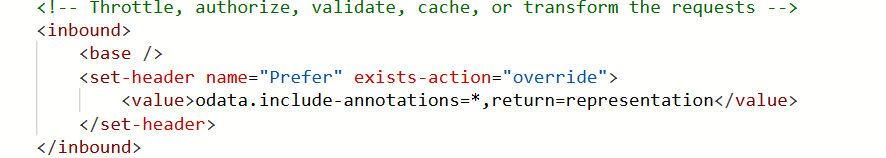
Note: I would not recommend this for every approach, in other scenarios, I have done a separate request to get data based on the Id, costing another request but lowering data consumption.
This is great in theory, but now what I get back is EVERYTHING!
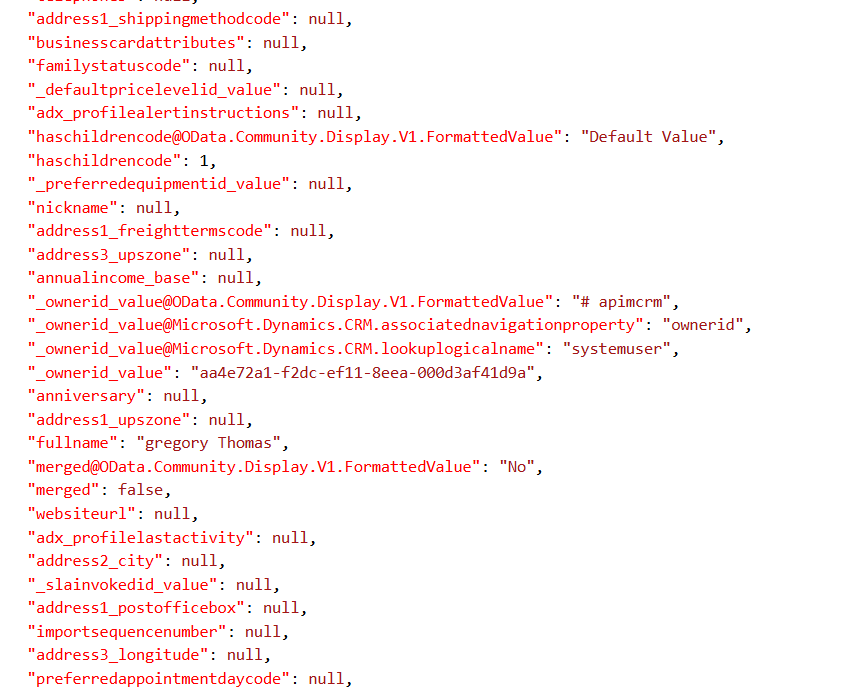
To simplify our response, we are going to modify the output of our response in the <OUTBOUND> node by accessing the initial response object, creating our own and creating a new variable called “NewId” which will contain our ContactId.
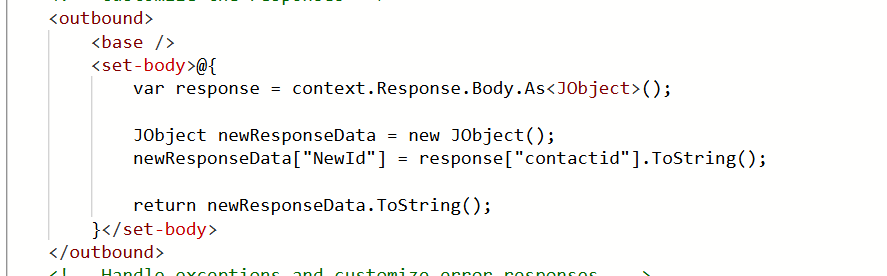
When executed you now get this as a response instead of all of our fields.
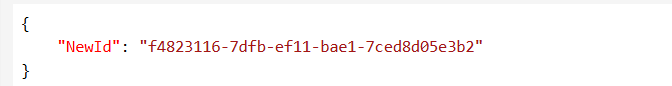
Integrating some C# into your policy expressions is a great way to simplify your result sets to users.