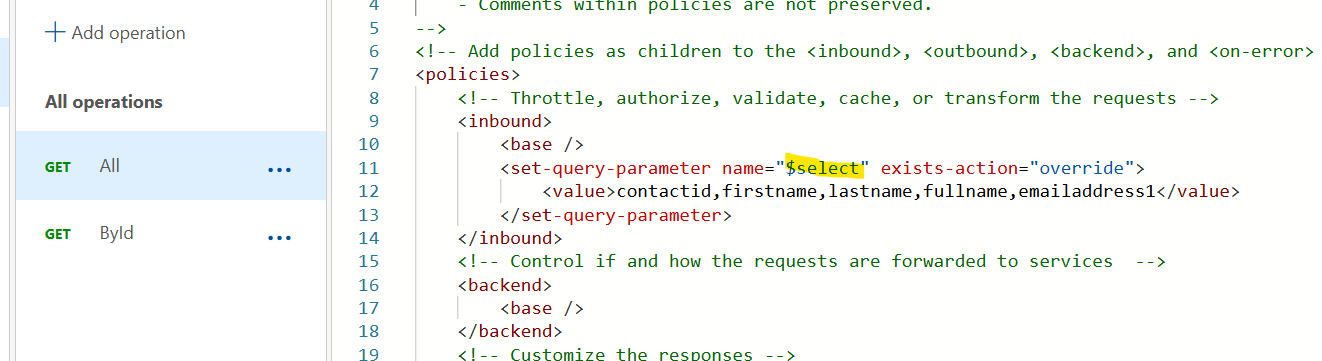Using Azure’s API Management Gateway (APIM) is a great way to offer access to your Dataverse/Dynamics/PowerApps environment and simplify access through a simplified programming interface.
There is a great blog post on how to set up your Azure APIM environment to connect to Dynamics available here.
The article is a great Getting Started, in my setup there are a few caveats I had to implement to take it a step further.
Creating Custom Operations via Rewrite-Uri
When connecting to Dynamics to APIM, you are invariably using APIM as a smart pass-through. This extent, it will take whatever URI scheme you are using and append it to the end of your ODATA request that gets sent to Dataverse. In my scenario, I have multiple methods and can’t use the same URI for each.
In order to reset the URI back to the original entity/table, I do a simple “rewrite-uri” policy change which resets the URL back.
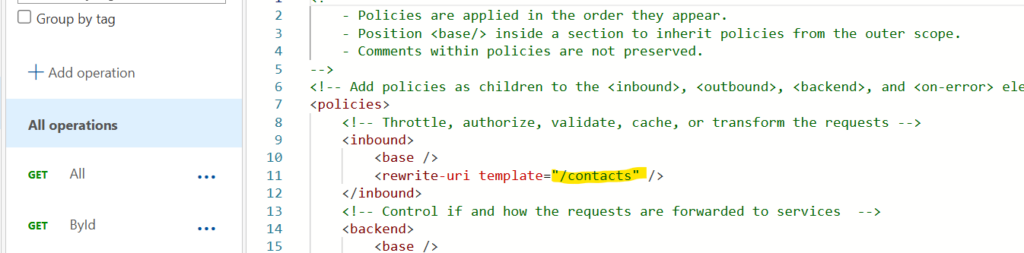
This allows me to have a prettier user interface (which is the end goal).
https://myapimtenant.azure-api.net/contacts/all
Taking the above scenario a step further, if you had an API called Contacts, but created a method to get all “Cases” for a contact, you could use rewrite-uri in a localized method (i.e., “All”) to overwrite the “/contacts” and replace it with a search against “/incidents”.
Selecting Specific Fields
No one wants to get ALL of the fields back in a request (especially from a table as big as contact). This is where you override parameters that you would use via the OData interface in your APIM code to select only the ones that are needed.
In this scenario, there is no “$Select” provided and I have indicated via this policy that I want to override whatever is provided (or not) with my specified values.
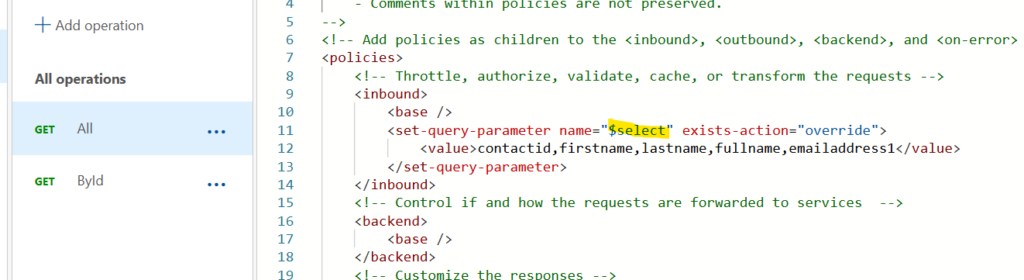
The OData schema for Dataverse is available here.
When executed, I get the following response instead of all fields.
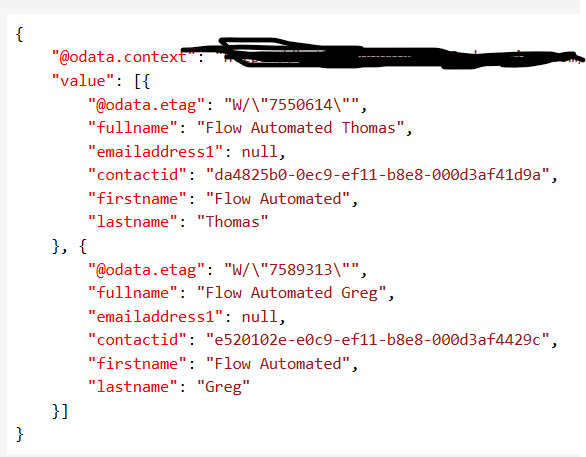
APIM Policy Primer
If you are unfamiliar with APIM, it is a very flexible platform for accessing web apis and providing a simplified structure to query for data.
There is a complete APIM policy reference available here that speaks to code that can be implemented via a C# subset and transformative XML policy structure.
In addition, there is a great GITHUB repository that has a number of policy examples that you can use and reference.